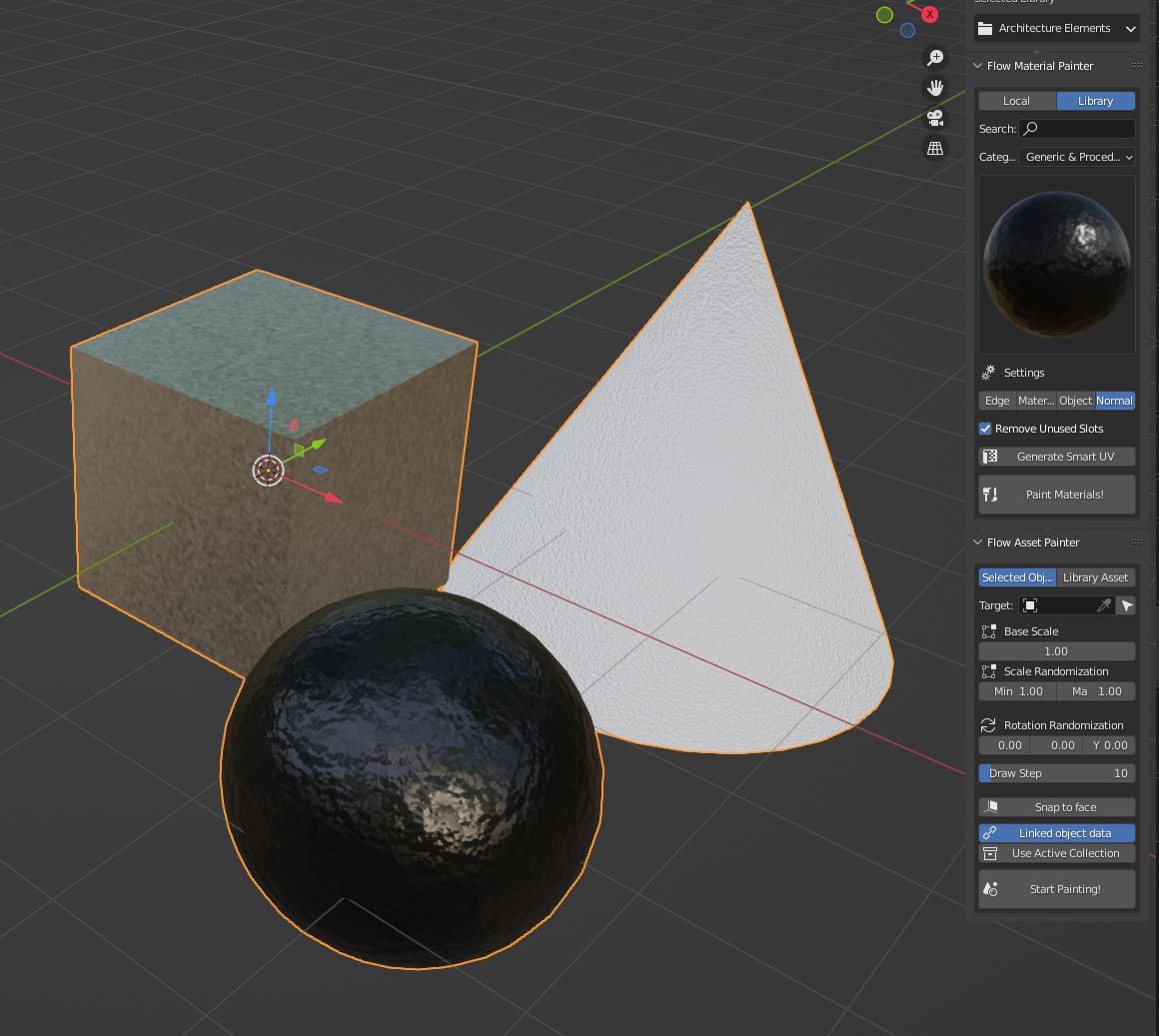Material Painter
Introducing Material Painter tool
Material Painter is the tool, that allows you to paint materials from connected libraries, or local materials straight into the parts of objects, directly from the object or edit mode, without the need of selecting faces by hand, adding new material slots, and assigning faces to the material slots. It can be found among the T-tools or can be enabled by pressing [ key (will be toggling with Asset Painter)
Important!
Since Flow 3.0 Material Painter tool has been moved from the N-panel into the T-tools. The panel can be still enabled in the Flow preferences, but it is disabled by default and will be no longer supported.

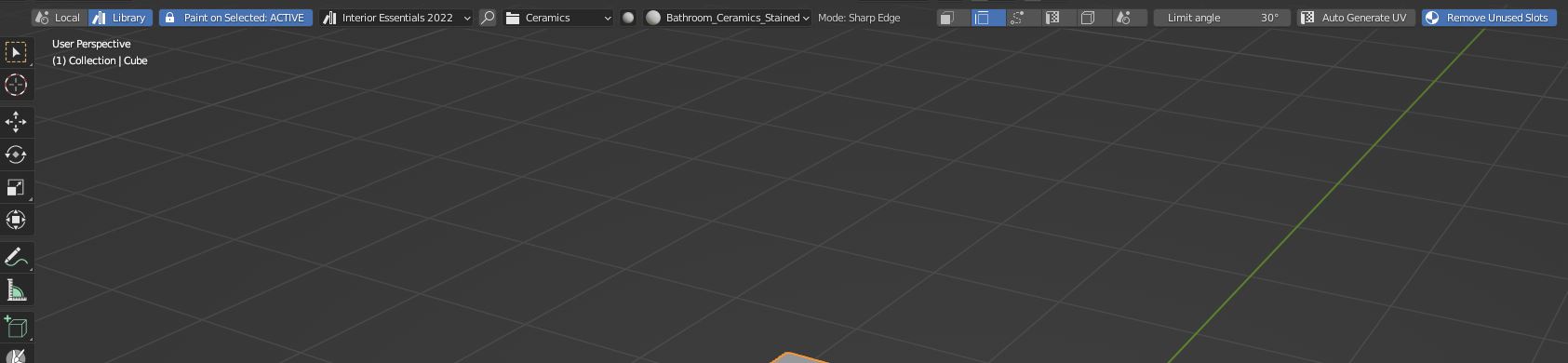
Usage
Material Painter can be found in the Asset Painter Panel. To use it, simply select the desired material, click Paint Material and click on the faces, that you want to paint on. You can set up the painting area in the settings.
You can use Material Painter both in Object Mode and Edit Mode!
Material source
There are two sources of your materials - Local - you can find here all the materials that are used in the current .blend file - Library - all materials that are stored in your Flow Library
Settings
Paint on Selected
This option is highly recommended, when painting on larger and more complex scenes with a lot of objects. When active, materials will paint ONLY on the selected (active) object, ignoring any other object.
Painting modes
Painting modes work only for MESHES. For other editable object types e.g. Curves, Surfaces, Text, the materials will be painted for the whole object
Edge
Painting area is limited by sharp edge, which angle you can set right below the mode selection.

Material
Painting area is limited by material that you select. You can replace the material only for the linked faces, or you can replace the whole material slot.
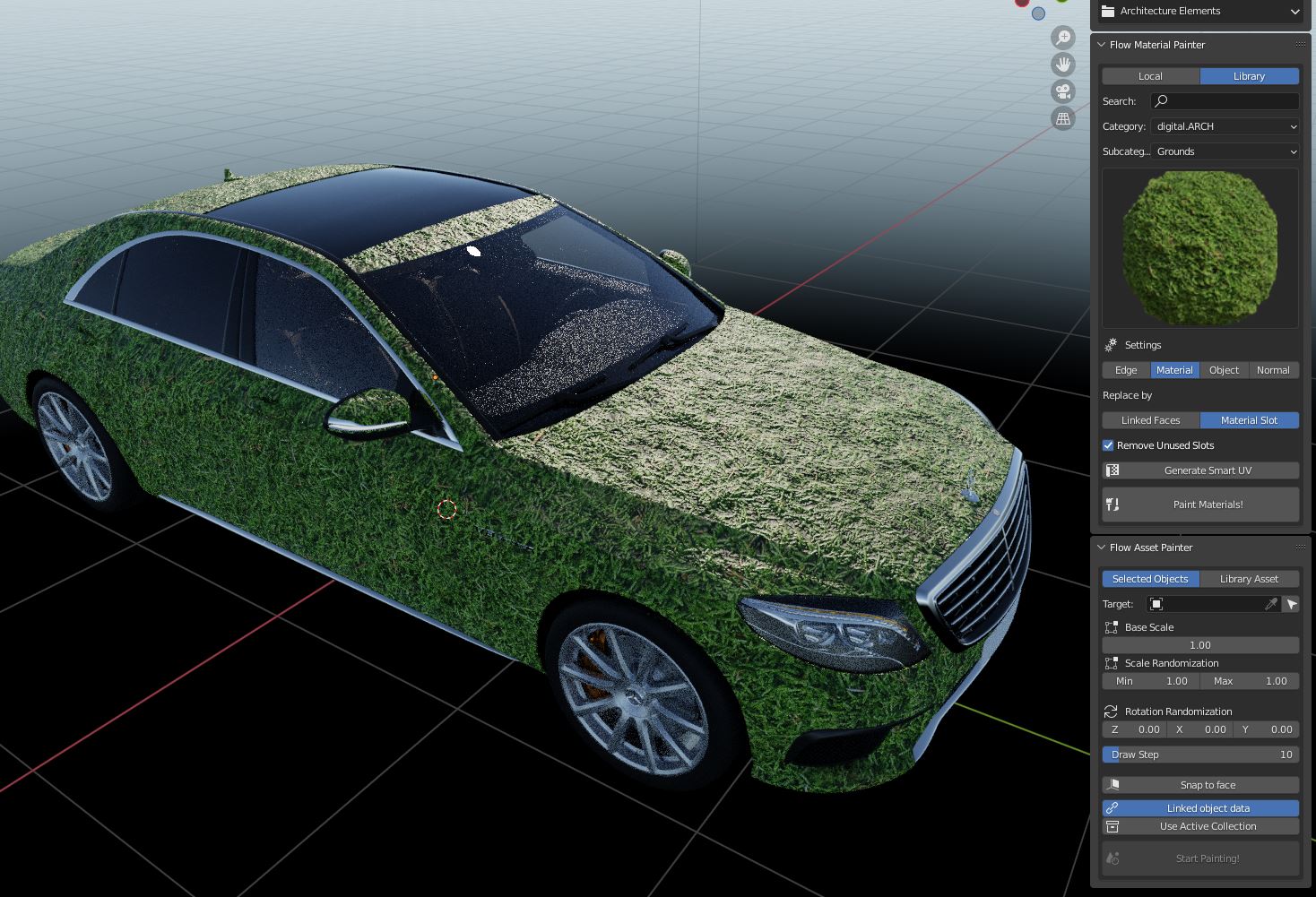
Object
This mode replaces ALL materials of the selected object with the selected one.

Seam
Painting Area is limited by UV Seams. It is recommended to rather use this mode in the Edit Mode.

Normal
In this mode, you can paint the material into one selected and connected part of mesh, contained within one object. For example, if you have two separate cubes in one object, the material will be painted into one of them.
Other settings
Remove unused slots
When this option is selected, all the slots unused by selected object will be removed, what will prevent stacking lots of unused materials on the object, when you are not actually using them.
Auto Generate UV
When this option is enabled, plugin will automatically generate UV maps for the selected area during the painting operation