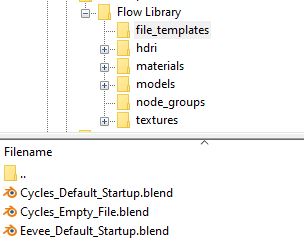Libraries Management
Models Library
Models library is located in .../Flow Library/models Plugin will read any category and subcategory directories located inside this folder, except 'Textures' and 'Maps' folders - to make it easier for you to add any models from external libraries.
.../Flow Library/models/Category/Subcategory
Asset files structure
Inside category or subcategory folders, there must be:
- Preview image in .png or .jpg format
- .blend file containing the asset using exactly the same name as the preview image
- Recommended but optional - Blender Collection with your asset should use the same name as asset as the preview and .blend file
Adding the asset with the Flow plugin will preserve this structure automatically. While batch-adding models from external libraries directly in system file explorer, remember to keep your .blend file and it's preview in one folder. Also, if your assets are using relative textures filepaths and the textures or maps folder is located just next to the .blend file, the plugin will ignore it while browsing the assets.
Mind that any files located directly in 'models' folder will not be visible by the plugin!
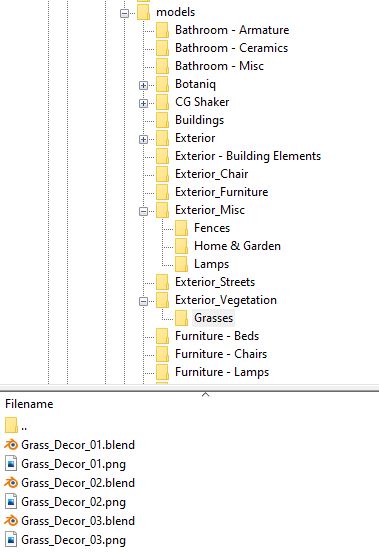
Materials Library
Models library is located in .../Flow Library/materials Plugin will read any category and subcategory directories located inside this folder
.../Flow Library/materials/Category/Subcategory
Asset files structure
Inside category or subcategory folders, there must be:
- Preview image in .png or .jpg format
- .blend file containing the asset using exactly the same name as the preview image
- .blend file must contain the material using the same name as the preview and .blend file
Adding the asset with the Flow plugin will preserve this structure automatically.

Textures Library
Textures library is located in .../Flow Library/textures Plugin will read any library, category and material (subcategory) directories located inside this folder
.../Flow Library/textures/Library/Category/Material
Plugin will read any .jpg and .png files located inside libraries, categories or materials subdirectories.

Node Groups Library
Textures library is located in .../Flow Library/node_groups Plugin will list all the .blend files located directly in this folder
.../Flow Library/node_groups
The .blend file inside node_groups folder must contain the node group named exactly as the .blend fie. It is strongly recommended to add new node groups to the library straight from Blender with the help of the plugin.
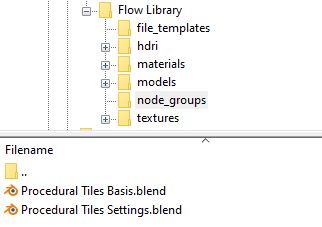
HDRi & EXR Library
Textures library is located in .../Flow Library/hdri Plugin will read any category and subcategory directories located inside this folder
.../Flow Library/hdri/Category/Subcategory
The plugin will list all the .hdr and .exr files located inside categories or subcategories folders.
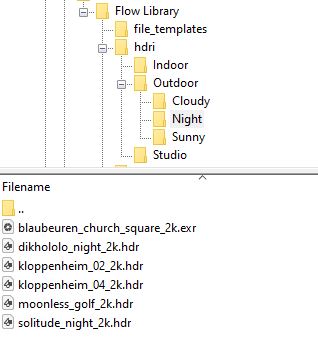
Template Files Library
Textures library is located in .../Flow Library/file_templates Plugin will list all the .blend files located directly in this folder
.../Flow Library/file_templates
This directory may contain any .blend file that you want to use as a template with any data you want.